AJAX and JSON
Contents
HTTP/HTTPS
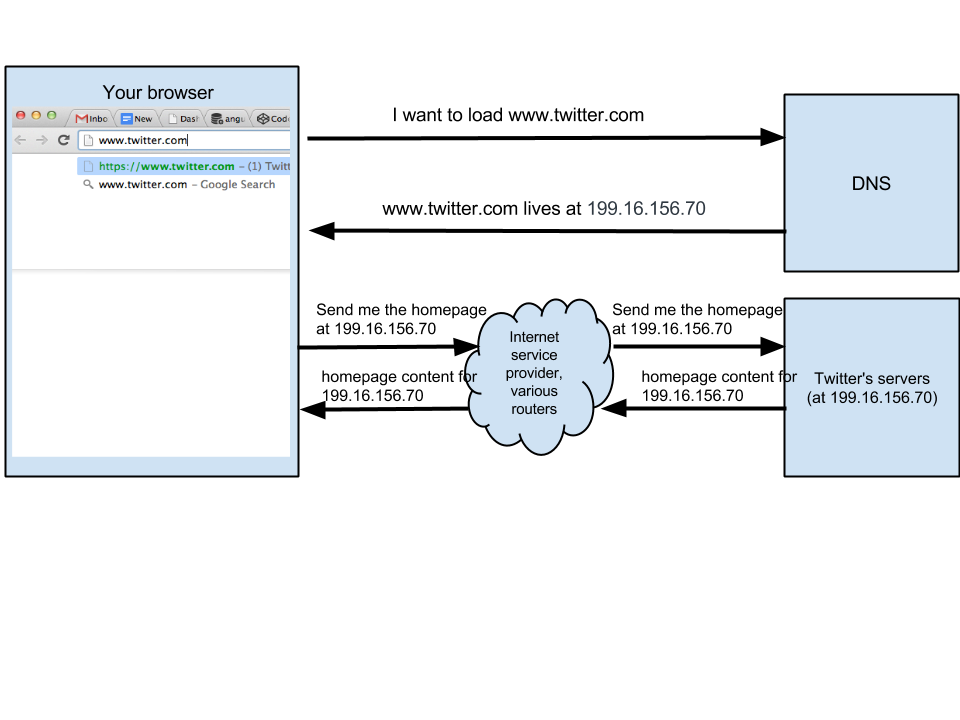
Communication between computers
- Computers communicate with each other with HTTP/HTTPS.
- Computers can be clients or servers.
- The client sends a request to the server.
- The server sends a response back to the client.
What is HTTP?
- hypertext transfer protocol
- Protocol used for websites to transfer HTML, CSS, JS, images and text
HTTP requests
- GET: I receive the Twitter feed with all tweets from today
- POST: I create a new user which is added to the server
- PUT: I edit a tweet I made before
- DELETE: I delete a tweet or my user account
HTTP responses
- Status Code, e.g. 200 (OK), 404 (Not found), 500 (Server error)
- Data, e.g. HTML, CSS, JS, images and more
HTTPS
- hypertext transfer protocol secure
- The data is encrypted between client and server using a secret key.
- The technology used is today the transport layer security (TLS) and before was the secure sockets layer (SSL).
JSON
Data formats
Standard formats to send data over the internet and receive it
- Plain text
- HTML
- XML
- JSON
XML
eXtensible Markup Language
XML uses tags to define its structure similar to
HTML and SVG.
Tags are not predefined, you can specify your own tags.
Nested tags are possible.
XML example
<person>
<name>Susanne</name>
<surname>Koenig</surname>
<nationality>German</nationality>
<languages>
<language>German</language>
<language>English</language>
</languages>
</person>JSON
JavaScript Object Notation
JSON is a lightweight, readable format for structuring
data.
It is a modern alternative to XML to transmit data from server to client.
JSON is a string whose format very much resembles JavaScript objects.
JSON example
{
"name" : "Susanne",
"surname" : "Koenig",
"nationality" : "German",
"languages" : ["German", "English"]
}Like a JS object JSON maps keys to values.
Always use double quotes "" in JSON.
Why JSON?
- JSON is easier to parse and use with JS
- JSON saves bandwidth
- JSON improves the response time
- JSON is the standard today
JSON in JavaScript
const obj = JSON.parse('{"name": "Susanne","surname": "Koenig"}');
let myJSON = JSON.stringify(obj);
JSON.parse() is a built-in JavaScript method to turn
JSON into a
JavaScript object.
JSON.stringify() is a built-in JavaScript method to
turn a JavaScript object into a
JSON.
AJAX
AJAX
HTTP can also fetch only one part of documents to update web pages on demand. Without reloading.
Google came up with that in 2006.
AJAX
Asynchronous JavaScript and XML
It combines a group of existing technologies: HTML, CSS, JavaScript, XML, JSON, etc.
Together this group can build modern applications.
JavaScript
- initiates the AJAX request
- parses the AJAX response
- updates the DOM
The old way
XMLHttpRequest
Also known as XHR API is used to make a request to a server.
API: Application Programming Interface is a set of methods which specify the rules of communication between two interested parties.
Note: The incoming data does not need to be in
XML.
XHR example
var request = new XMLHttpRequest();
request.open('GET', '/path/to/api', true);
request.setRequestHeader('Content-type', 'application/json'); // Not for text + HTML
request.onload = function() {
if (request.status >= 200 && request.status < 400) {
console.log(JSON.parse(request.responseText));
} else {
// We reached our target server, but it returned an error
}
});
request.onerror = function() {
// There was a connection error of some sort
};
request.send();The new way
fetch API
fetch("https://jsonplaceholder.typicode.com/todos/1")
.then(response => response.json())
.then(data => console.log(data));fetch
- returns a promise: I promise to let you know when the response of my request is returned
- then it returns a response: with
its own method
json()to parse the response - then it returns a object: with the data of your AJAX call
Promises
new in ES6
A promise is an object that may produce a single value some time in the future. Either a resolve value, or a reason why it's not resolved (rejected).
const promise = new Promise((resolve, reject) => {
let number = 6 + 4;
if(number === 10) {
resolve("Promise was fulfilled");
} else {
reject();
}
});
promise
.then(result => console.log(result))
.catch(() => alert("Promise was rejected"));Callbacks
button.addEventListener("click", submitForm);Once the button is clicked, the function submitForm will be called.
Nested callbacks
movePlayer(100, "left", function(){
movePlayer(200, "right", function(){
movePlayer(400, "left", function(){
});
});
});Once the player moved 100 steps to the left and that is done, the player should move 200 steps to the right and then this move is done, the player moves 400 steps to the left again.
= pyramid of doom (repetition of code, difficult to read)
movePlayer with promises
movePlayer(100, "left")
.then(() => movePlayer(200, "right"))
.then(() => movePlayer(400, "left"));Better, but still hard to read
Different syntax
const promise = new Promise((resolve, reject) => {
let number = 6 + 4;
if(number === 10) {
resolve("Promise was fulfilled");
} else {
reject("Promise was rejected");
}
});
promise.then(result => console.log(result))Error handling
promise
.then(result => result + "!")
.then(result2 => result2 + "?")
.then(result3 => {
throw Error;
console.log(result3)
})
.catch(() => console.log("error!"));Promises are used for asynchronous JavaScript.
The dot syntax here is called chaining
Asynchronous JavaScript?
To understand asynchronous JavaScript, we need to understand synchronous JavaScript first.
Until now all our JS was synchronous: you run some code and the result will be returned as soon as the browser can do it.
Synchronous JavaScript
While an operation is processed (calling a function for example),
nothing else can happen - remember alert?
Reason for that is that JS is single-threaded. All tasks run on the main thread like pearls on a necklace.
Synchronous workflow
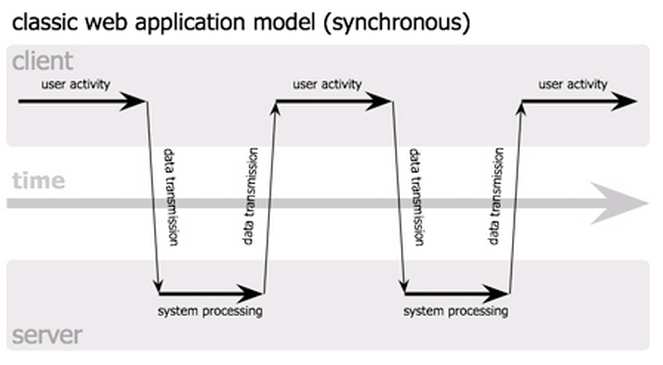
Asynchronous JavaScript
Often you need to wait inside a function for something to happen, for a response, before you can move on.
If you fetch an image from a server via JS for example,
you cannot use that image right away - it has not been downloaded
yet.
Asynchronous workflow
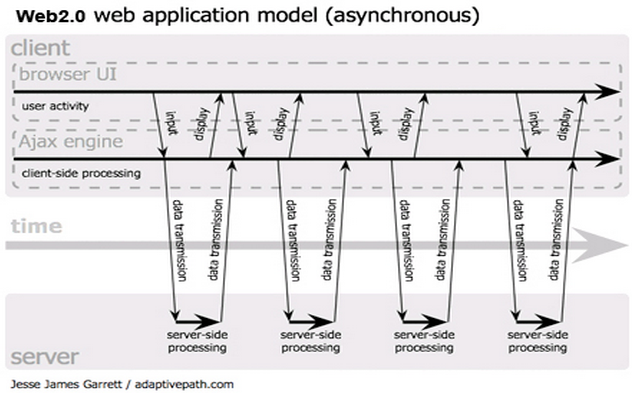
Online resources
What is an API?

What is an API?
Application Programme Interface
- Allows strangers to communicate with each other
- Allows to share data across machines and systems
Remember fetch API?
fetch("https://jsonplaceholder.typicode.com/todos/1")
.then(response => response.json())
.then(data => console.log(data));fetch
- returns a promise: I promise to let you know when the response of my request is returned
- then it returns a response: with
its own method
json()to parse the response - then it returns a object: with the data of your AJAX call
Live coding
Remember our image slider?
Github image sliderResources
for our live coding example
Free APIs
For fun and testing
Business APIs
Usually charge for use
Other APIs
There are so many...
Code refactoring
What is code refactoring?
Rewriting code to improve it and make it cleaner is refactoring.
It is rare to design a program correctly on first go.
- Requirements can change
- Knowledge can change
Don't repeat yourself
One basic principle of code refactoring.
You can achieve that by
- Using variables to prevent duplication
- Improving event handling
- Improving class handling
Be careful when refactoring
Refactoring code always involves several steps to ensure that the working code does not break accidentally.
Break the change down in to small, independent steps that should each be safe. At each stage you test the change and make sure that things still work.
If they don't work then it's very easy to go back and undo the last small change you made, or review it to see what went wrong.