Introduction to JavaScript
Contents
Small history lesson
Small history lesson
- Netscape invented JavaScript 1995 to add actions to the web and make their browser superior
- Other browsers included their own versions of JavaScript
- The result was chaos, there was no standard
- Web developers had a hard time to make sure their web sites were browser compatible
Small history lesson
- ECMAScript (ES) was created at first standard in 1997
- The current version is ES2025 (15th edition), but the browsers lag behind. ES6 (2015) is the one all modern browsers understand.
- Browsers implement specific features of newer ES versions all the time. Use Caniuse or these comparism tables to check for support.
What is Programming?
- Programming is the art of breaking a problem down into smaller problems.
- Finding the solutions to these smaller problems.
- Putting these pieces back together.
Building blocks of Programming
- Data Types
- Variables
- Conditions
- Loops
- Functions
Data Types
Data types
Indicate in JavaScript what types of value are possible and which kind of operations.
- Number
3.141502653589793 - String
"Hello world" - Boolean
true - Undefined
- Null
- Arrays
- Object
How to write strings
'This is a string' // single quotes are mostly used
"This is also a string" // double quotes can be used, but should be avoided
'What's up?' // This is an error
'What\'s up?' // backslash to "escape" the quotes
"What's up?" //legit use of double quotes
"They said \"What's up?\"." // more quote escaping
'They said "What\'s up?".' // ... or use single quotesPrint a message
console.log('Hello world');let x = 'This is a ';
x + 'string'; // add string to variablelet y = 1;
x + y;Variables
What is a variable?
In variables you store data
//This is a comment. It won't get read by your browser.
//The next line declares a variable.
let x = 10;- The keyword let defines a variable.
- x is the name of the variable.
- 10 is the value of the variable.
- The equal sign (=) is called the assignment operator.
How to declare a variable?
var defines a variable globally or locally to an
entire function.
var x;
let defines a variable limited in scope to the
block, statement or expression in which it is used.
let x;
const defines an
immutable variable in the same scope than
let.
const x;How do you define a variable?
You will need
- a keyword
let,varorconst - a name for the variable (remember the list of forbidden words)
- a value for the variable (optional)
Variables and data types
/* Multi-line comments are possible as well.
You can write any number you want. */
const pi = 3.141502653589793;
let name = 'Powercoders';
//This is called a string. It is in single or double quotes.
let bool = true;
//This is a Boolean.Destructured
Which variable keywords would be better than var?
var person = {
firstName : "John",
lastName : "Doe",
age : 50,
eyeColor : "blue"
};
var firstName = person.firstName;
var lastName = person.lastName;
var age = person.age;
var eyeColor = person.eyeColor;Destructured
const person = {
firstName : "John",
lastName : "Doe",
age : 50,
eyeColor : "blue"
};
let {lastName} = person;
const {firstName, age, eyeColor} = person;What is scope?
In JavaScript each function creates a new scope.
Scope
determines the accessibility (visibility) of the declared variables.
Variables defined inside a function are not accessible (visible) from outside the function.
Global scope
You are in the global scope, also called root scope by default if you are using JavaScript, the window object.
Global variables
A global variable is short for a variable defined in global scope.
Variables declared outside of any functions are global.
A global variable can be used anywhere after its declaration.
Declare all global variables at the top of your JS file.
Local scope
If you declare a variable inside a code block (e.g. function), you create a local scope, also called child scope or function scope
If you have variables inside your local scope, which are not declared there, it will check the global scope for the variable.
Scoping rules on variables were always very confusing and the reason for many bugs.
let vs. var
varis function-scoped. Every variable declared inside the function is only accessible inside the function.letis block-scoped (block is anything surrounded by {}). Every variable declared inside a {} block is only accessible inside that block.constas well.
Best practice: use let over var. Use
const for variables which do not change.
What is the value of a in the alert?
function q1() {
var a = 5;
if(a > 1) {
a = 3;
}
alert(a);
}What is the value of b in the alert?
var b = 0;
function q2() {
b = 5;
}
function q22() {
alert(b);
}What is the value of a in the alert?
function q3() {
window.a = "hello";
}
function q32() {
alert(a);
}What is the value of b in the alert?
var b = 1;
function q4() {
var b = "test";
alert(b);
}What is the value of c in the alert?
var c = 2;
if (true) {
var c = 5;
alert(c);
}
alert(c);What is the value of c in the alert?
let c = 2;
if (true) {
let c = 5;
alert(c);
}
alert(c);Naming of variables
JavaScript is case sensitive.
// These are two different variables
let name = 'Powercoders';
let Name = 'Powercoders';- The first character must be a letter, an underscore (_) or a dollar sign ($)
- Numbers are not allowed as first character
- Variable names cannot include mathematical or logical operators, for instance (*) or (+)
- JavaScript variables must not contain spaces.
- Avoid reserved words: List on w3schools
Variables
A variable can be declared without value.
let my_variable;A variable declared without value is undefined.
The data type undefined means the variable has not been
assigned.
prompt()
To get user input you can use prompt().
let name = prompt('What is your name?');
console.log('Hello ' + name);Expressions
Expressions
| Operator | Operation | Example | Result |
|---|---|---|---|
+ |
Addition | 2 + 2 |
4 |
- |
Subtraction | 2 - 2 |
0 |
/ |
Division | 3 / 2 |
1.5 |
* |
Multiplication | 5 * 2 |
10 |
% |
Remainder / modulus | 9 % 2 |
1 |
8 % 2 |
0 |
||
** |
Exponention (xy) | 2**3 |
8 |
Increment & Decrement
to add or substract 1 from a number.
| Operator | Example | Result |
|---|---|---|
val++ |
let a=0, b=10;
|
a=10 / b=11 |
++val |
let a=0, b=10;
|
a=11 / b=11 |
val-- |
let a=0, b=10;
|
a=10 / b=9 |
--val |
let a=0, b=10;
|
a=9 / b=9 |
Assignment operators
| Operator | Example | is equivalent to |
|---|---|---|
= |
x = y |
x = y |
+= |
x += y |
x = x + y |
-= |
x -= y |
x = x - y |
*= |
x *= y |
x = x * y |
/= |
x /= y |
x = x / y |
%= |
x %= y |
x = x % y |
Online resources
Conditions
Conditions
With conditions you can influence the code the browser will execute.
- If a condition is true we will do something.
- If a condition is false we won't.
If the teacher is sitting in front of the laptop
she will go
to the next slide now.
Conditions
In JavaScript a condition looks like this:if (statement) {
doSomething();
}
Only if the statement is true doSomething will be
executed.
Boolean logic
Booleans are used by JavaScript to check if a statement is true.
Logical operators allow you to connect as many expressions as you wish.
| Operator | Description | Example |
|---|---|---|
&& |
logical AND | true && true = true |
|| |
logical OR | true || false = true |
! |
logical NOT | !false = true |
Logical operators
True and False are often represented by 1 and 0.
| A | B | A && B |
A || B |
!A |
|||
|---|---|---|---|---|---|---|---|
| 0 | 0 | 0 | 0 | 1 | |||
| 0 | 1 | 0 | 1 | 1 | |||
| 1 | 0 | 0 | 1 | 0 | |||
| 1 | 1 | 1 | 1 | 0 |
Comparison Operators
Are used in logical statements to determine equility or difference between variables or values. They return true or false.
| Operator | Description | let x=5; | Result |
|---|---|---|---|
| == | equal to | x == '5' | True |
| === | equal value and equal type | x === '5' | False |
| != | not equal | x != 3 | True |
| > | greater than | x > 4 | True |
| < | less than | x < 4 | False |
| >= | greater than or equal to | x>=5 | True |
| <= | less than or equal to | x<=4 | False |
if else
The else statement tells JavaScript to execute
something if the condition is false.
if(statement){
doSomething();
} else {
doSomethingElse();
}doSomethingElse will be executed.
Ternary condition
condition ? expr1 : expr2If the condition is true, provide expr1 else provide expr2.
It is like shorthand for an if
else statement.
Ternary condition
let age = 21;
let result;
if(age >= 20){
result = "User can view content";
} else {
result = "User cannot view content";
}
console.log(result);let age = 21;
let result = age >= 20 ? "User can view content" : "User cannot view content";
console.log(result);switch
In case of many different conditions resulting in different actions
use switch instead of multiple
if/else if statements.
switch(expression){
case x:
// code block
break;
case y:
// code block
break;
default:
// code block
}defaultgets executed if no case matches. Always have it.breakwill stop the execution of more code inside theswitchblock.
switch vs if else if
- Testing expression:
if else ifcan test expressions based on conditions,switchonly on a single integer or string - Multi-way branching:
switchis faster if there is a large group of values to select among - Boolean values:
if else ifis better for conditions resulting in true or false
Question about switch
function moveCommand(direction) {
var whatHappens;
switch (direction) {
case "forward":
break;
whatHappens = "you encounter a monster";
case "back":
whatHappens = "you arrived home";
break;
break;
case "right":
return whatHappens = "you found a river";
case "left":
break;
return whatHappens = "you run into a troll";
break;
default:
whatHappens = "please enter a valid direction";
}
return whatHappens;
}- Return value of
moveCommand("forward")undefined - Return value of
moveCommand("back")you arrived home - Return value of
moveCommand("right")you found a river
Loops
Loops
So far our code has been linear, read line after line. Loops allow you to run the same code repeatedly, adding a different value each time.
There are several types of loops:
whileforforEachdo whilefor ofcovered herefor incovered here
while
The while loop is the easiest. It repeats through a
block of code, as long as a specified condition is
true.
while(statement){
//codeblock this gets looped until the statment is false
}
If a condition is always true, the loop will run
forever.
Make sure that the condition
eventually becomes false.
for
The for loop is most commonly used. It has 3
statements, separated by semi-colons:
- initialization: declare a new variable used for
counting the loops, e.g.
x=0 - condition: as long as the condition is true the
loop will run, e.g.
x<=5 - iterator: is executed after every iteration of
the loop, e.g.
x++
for(initialization; condition; iterator){
//codeblock this gets looped until the condition is false
}do while
The do while loop
will always be executed at least once, even if the
condition is false.
do { //code block here } while(statment);Controlling loop executions
The break statement jumps out of a loop and continues
executing the code after the loop.
The return keyword will also break the loop as it
immediately returns some value from a loop inside a function.
The continue statement breaks
only one iteration in the loop and continues with
the next iteration.
Functions
What is a function?
A block of code designed to perform actions. The purpose is to perform a particular task (one piece of solving the problem).
- Code reuse: define the code once and use it many times
- Different arguments: used with the same code will produce different results.
Functions we know
window.alert()window.prompt()console.log()
See the () at the end. You need these to execute the function.
Function declaration
function myFunction(param1, param2, param3){
return param1 + param2 * param3;
}functionkeyword to tell JS that a function declaration starts.nameof the function the same rules apply as in naming variables.(param1, param2, param3)directly after the name for (optional) arguments. The "placeholders" are called parameters. You can have as many as you wish.{}holds the code to be executed when the function is called.returnkeyword (optional) breaks the execution and returns the value.param1 + param2 * param3is called the return value. You can only have one return value.
Calling a function
To execute the code inside a function, you need to call it.
let arg1 = 1;
let arg2 = 2;
let arg3 = 3;
myFunction(arg1, arg2, arg3);name- start by writing the name of the function(arguments)- add the arguments in parentheses;- always remember to use a semicolon
Calling a function
When calling a function, provide the arguments in the same order in which you defined them.
- If there a fewer arguments when defined, they will be declared without a value and get the datatype undefined.
- If there are more, they will be added inside the array arguments.
Calling a function
Once the function is declared, you can call it everywhere as many times as you want:
- before the function declaration
- after the function declaration
- inside the function declaration (=recursive functions)
Default arguments
You can give default arguments when declaring a function.
let myFunction = function(arg1=5, arg2=3, arg3=1){
return arg1 + arg2 * arg3;
}
myFunction();
myFunction(20);Function Expression
We said that we can declare a function like this:
function myFunction(arg1, arg2, arg3) {
return arg1 + arg2 * arg3;
}But a function can also be defined using an expression:
const myFunction = function(arg1, arg2, arg3) {
return arg1 + arg2 * arg3;
}Function Expression
-
A function expression can be stored in a variable with the keyword
const. - After a function expression has been stored in a variable, it can be referenced (called) by it.
- Functions stored in variables do not need function names. They are called anonymous functions.
declaration vs. expression
- Function declarations load before any code is executed.
- Function expressions load only when the interpreter reaches that line of code.
Function expressions become sometimes more useful than function declarations, e.g. if they are used as arguments to other functions.
Arrow function
(parameters) => {statements}- An arrow function is a compact alternative.
- An arrow function cannot be used as a method.
Comparing functions
Breakdown to get an arrow function
function (a){
return a + 100;
}
/**
* 1. Remove the word "function" and place arrow between
* the argument and opening body bracket */
(a) => {
return a + 100;
}Comparing functions
Breakdown to get an arrow function
/**
* 1. Remove the word "function" and place arrow between
* the argument and opening body bracket */
(a) => {
return a + 100;
}
/**
* 2. Remove the body brackets and word "return" -- the return is implied.
*/
(a) => a + 100;
Comparing functions
Breakdown to get an arrow function
/**
* 2. Remove the body brackets and word "return" -- the return is implied.
*/
(a) => a + 100;
/**
* 3. Remove the argument parentheses
*/
a => a + 100;Arrow functions
Each step results in a valid arrow function
- If there are no parameters:
() => { statements } - If there is 1 parameter:
parameter => { statements } - If an expression is returned:
parameter => expression
No parameters
() => {
let x = 5 + 100;
alert(x);
}1 paramater
a => {
let x = a + 100;
alert(x);
}More paramaters
(a, b) => {
let x = a + b;
alert(x);
}Expression
(a, b) => a + b;Recursive functions
A recursive function calls itself inside its code block.
let countdown = function(value) {
if (value > 0) {
console.log(value);
return countdown(value - 1);
} else {
return value;
}
};
countdown(10);Online resources
Arrays
What is an array
Arrays store multiple values in a single variable.
let topics = ["HTML","CSS","JS"];- An array is a special type of object.
- An array is a collection of often similar data.
- The items in an array have a guaranteed order.
- An array can hold any data in JS: objects, numbers, strings ...
Accessing an array
You access an array element by referring to the index number written in square brackets.
let firstTopic = topics[0];
topics[2] = "jQuery";
// Possible to overwrite a value in an array- Array indexes start with 0
- Referring to an index outside of the array, returns undefined
- An array uses numbers to access its elements, an object uses names
Creating arrays
There are several ways how to declare an array
let topics = new Array(3);
topics[0] = "HTML";
topics[1] = "CSS";
topics[2] = "JS"; let topics = new Array(); // more dynamic without argument
topics[0] = "HTML";
topics[1] = "CSS";
topics[2] = "JS";
topics[3] = "PHP"; let topics = ["HTML","CSS","JS"] // recommended way to declare arrays length
- Remember:
lengthis a built-in JS property of any object. lengthreturns the number of items inside an array.- The value of
lengthis always one more than the highest index. - If the array is empty, the
lengthproperty returns 0.
Multidimensional Array
In Javascript a multidimensional array is an array where each element is also an array.
let timeSpent = [
['Work', 9],
['Eat', 2],
['Commute', 1],
['Watch TV', 2],
['Sleep', 7]
];
console.log(timeSpent[0][1]);Looping with for...of
The for...of loop is intended for iterating over
arrays, providing a simpler alternative to forEach.
let list = ["doors", "windows", "rooms"];
for (let item of list) {
console.log(item);
}It also works for all iterable objects, including strings:
for (let char of "hello") {
console.log(char);
}Looping with forEach
The forEach method, introduced in ES5, is easier to
read than the for loop and prevents accidental breaking
of the loop.
list.forEach(function(value, index) {
// Code block here
console.log(value, index);
});
However, if you need to return a value and break the
loop, forEach is not suitable.
Using forEach with arrow Functions (ES6)
In ES6, you can use arrow functions with forEach for a
more concise syntax:
list.forEach((element, index) => {
// More code here
console.log(`Rank ${index + 1}: competitor: ${element}`);
});Combining Arrays with concat
The concat method merges two arrays into
one new array:
const t1 = ["HTML", "CSS"];
const t2 = ["JS", "PHP"];
const topics = t1.concat(t2);
console.log(topics); // ["HTML", "CSS", "JS", "PHP"]Array methods
Next to concat these are some of the most important
methods you can use:
topics.toString()This will return all the elements as a string seperated by a comma.topics.push("MySQL")This will add "MySQL" at the end of the array.topics.pop()This will return the last element of the array and will remove it.
Array methods
topics.shift()This will return the first element of the array and will remove it.topics.sort()This will sort the array alphabetically.
array.filter()
//the old way
function WhoIsMe(){
let names = ["Susanne","Christina","Linus","Hany"];
for(let name of names){
if(name==="Susanne")
return "Susanne";
}
}//the new way
let me = names.filter(name => {
return name==="Susanne";
});array.map()
//the old way
let users = [{
name: "Susanne",
surname: 'Koenig',
age: 88
},{
name: "Andrina",
surname: 'Beuggert',
age: 88
}];
let allSurnames = [];
for(let user of users){
allSurnames.push(user.surname);
}//the new way
let allSurnames = users.map(user => user.surname)array.reduce()
//the old way
let cart = [
{
product_id: 89898,
product_name: 'Napkin red',
product_price: 6.50,
quantity: 10
},
{
product_id: 123,
product_name: 'Plastic forks',
product_price: 1.25,
quantity: 15
}
];
let total = 0;
for(let item of cart){
total += item.product_price * item.quantity;
}//the new way
let total = cart.reduce((acc, current) =>
acc += current.product_price * current.quantity,0
);Array methods
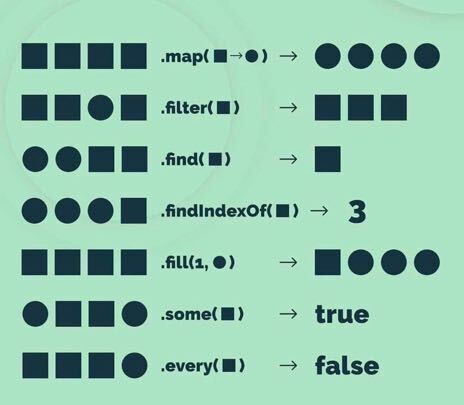
Online resources
Objects
What is an object
An Object can contain many values and help organize and structure them.
An Object is a data type (like numbers or strings), but also a data structure.
An Object is a collection of data types. They can even have methods (=functions) in them.
Think of a collection as a list of values that are written as key:value pairs.
An example
const person = {
name: "John",
age: 38,
eyeColor: "green",
isMarried: false
}; - Each line, separated by a comma, is called a property.
- The names of the variables on the left are called property keys.
- The values on the right side are called property values.
Javascript objects are containers for named values.
Interact with Objects
There are 2 ways to access an object property:
person.age;
person["age"]; This is how to access an object method:
person.hello();
// if you type person.hello without () you get back the defintionAnother example
console.log(person.name.length);The log() function is actually a method of the console object.
The built-in length property is used to count the number of characters.
null
You can empty an object by setting it to null.
person = null;
person.name = "Susanne"; // not possibleRemember
const person = {
name: "John",
age: 38,
isMarried: false
};
Initializing the object this way, created
one single object.
But Simon and Marc are
persons, too.
We need a more general object type that can be used to create a number of objects of the same type.
Object constructor
function Person(name, age, married) {
this.name = name;
this.age = age;
this.isMarried = married;
this.sayHello = function() {
return "Hello " + this.name;
};
}; An object constructor is a function that performs the task of defining an object.
The this keyword refers to the
current object.
You also need this to access the variables of your own
object, e.g. inside a method.
What keyword is used for creating an instance of an object?
Creating instances of an object
Once you have an object constructor, use the
new keyword to create a new object of the same type
called instance.
const susanne = new Person("Susanne", 41, false);
const max = new Person("Max", 25, true);
console.log(susanne.age); // Output: 41
console.log(max.sayHello()); // Output: Hello Max
susanne.age = 45; // Possible to change a property value
console.log(susanne.age); // Output: 45
susanne.gender = "female"; // Possible to add new property
console.log(susanne.gender); // Output: female
delete susanne.gender; // Possible to delete propertyClasses
class Person {
constructor(name, age, married) {
this.name = name;
this.age = age;
this.isMarried = married;
}
hello() {
return "Hello " + this.name;
}
}- Classes are templates for JavaScript objects
- A newer notation for the object constructor function
Object object
Object.keys() lists all property names of an object in
an array.
Object.values() returns all property values of an
object in an array.
Object.keys(susanne);
// ["name", "age", "isMarried", "hello"]Looping through an object
The for in loop is intended for iterating over the keys
of an object.
let obj = {doors: 2, windows: 8, rooms: 5};
for(let x in obj){
console.log(x);
} - Do not use this loop for arrays.
- The iterating variable
xis always a string.
Looping through an object
Alternatively you can use Object.keys().forEach() or
Object.values().forEach to loop through an object.
let obj = {doors: 2, windows: 8, rooms: 5};
Object.keys(obj).forEach(function(property_name){
console.log(obj[property_name]);
}); let obj = {doors: 2, windows: 8, rooms: 5};
Object.values(obj).forEach(function(property_value){
console.log(property_value);
}); Built-in objects
Mathto perform mathematical tasksDateto work with dates
Math
let pi = Math.PI;
console.log(Math.floor(pi));
console.log(Math.round(pi));
console.log(Math.ceil(pi));
let randomNumber = Math.ceil(Math.random() * 10);
console.log(randomNumber);Date
function printTime(){
let currentDate = new Date();
let hours = currentDate.getHours();
let mins = currentDate.getMinutes();
let secs = currentDate.getSeconds();
console.log(hours + ":" + mins + ":" + secs +"\n");
}
setInterval(printTime, 1000); // prints current time each secondDynamic object properties
With [] in your property name, you can put in dynamic
values, like another variable or a calculation.
const name = "first name";
const obj = {
[name]: "Susanne",
[5 + 13]: 38,
experience: 13
}Online resources
Check what we learned so far on w3schools.com and mdn.com, e.g.
Using the console
Use of the console
Dev Tools include a REPL (read, evaluate, print, loop), better known as console.
console.log('Hello ' + 'world');let x = 'This is a ';
x + 'string'; // add string to variablelet y = 1;
x + y;Console cheatsheet
clear(): clears the consolealert(): writes output in a popupprompt(): asks for input in a popupNumber(): converts a string to a number- The arrow key up shows you a history of your console entries
- Shift + Enter creates a new line without executing it
ES6
Prototypal inheritance
Inheritance is a way to share common logic in programming
class Animal {
constructor(name) {
this.name = name;
}
jump() { console.log(`${this.name} is jumping.`); }
}
class Bird extends Animal {
fly() { console.log(`${this.name} is flying.`); }
}
class Dog extends Animal {
bark() { console.log(`${this.name} says "Woof!"`); }
}Prototypal inheritance
const myDog = new Dog("Luna");
console.log(myDog.name); // "Luna"
myDog.jump(); // "Luna is jumping."
myDog.bark(); // "Luna says 'Woof!'"
myDog.fly(); // Uncaught TypeError: myDog.fly is not a functionHowever, we don't see jump or bark defined on the object:
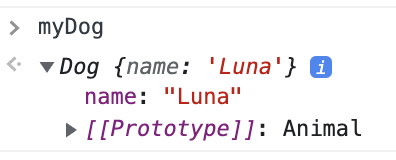
Prototype chain
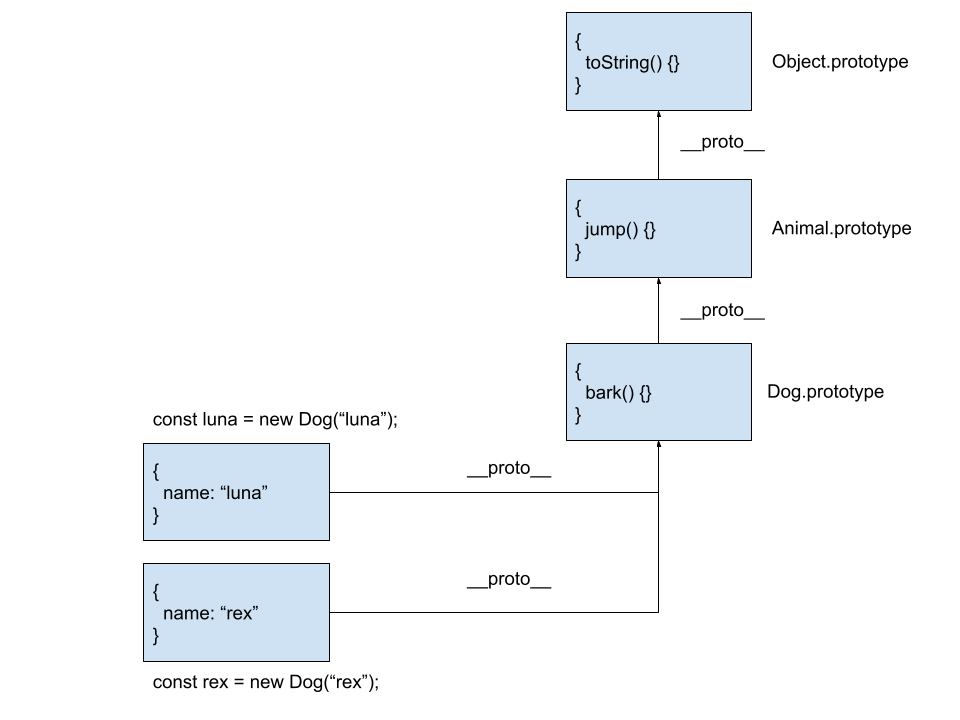
Prototype chain
- Data is unique to every object (e.g. the animal name)
- Methods are shared logic (e.g.
jump()) - Shared logic is stored on a shared object (prototype object)
- Each object has a link to this prototype object (__proto__)
- When a method is called
- Is is defined on the current object? If yes call it
- If no, is the method defined on the prototype object?
- If no, go up until the prototype object is null. Then the method is not defined at all