Intro to GitHub
Contents
Git and GitHub: What's the difference?
Git and GitHub:
What's the difference?
Git is a version control system software that you can run on your own computer, or on a server.
GitHub is a cloud-based service for storing, sharing, and collaborating on projects managed with Git.
Team collaboration
GitHub is the server, where your team projects are hosted.
Git allows you to communicate with Github and push/pull your files.
Alternatives
We will use GitHub, but be aware that there are similar services, like GitLab or BitBucket.
Create a Github account
Create a Github account
Already have a Github account? Go to the next slide.
- Go to https://www.github.com/join
- Find yourself a username. It does not have to be your name. Mine - as an example - is sardaykin.
- Use your powercoders email address.
- Choose the free, public plan.
- Verify your email address.
Set up your profile
If you already have a Github account, make sure your powercoders.org email address is your new primary address.
Fill out your biography. Make sure to mention that you are a student or participant of the PowerCoders program.
Your GitHub Profile is like a social media profile for your code.
All
interested companies will look at your profile, projects and code
quality.
Github Student Developer Pack
We will prepare for thatGithub offers free additional benefits for schools and education programs, including partner offers.
- Make sure you have your bio filled out before applying
- Make sure you have your account authenticated and 2FA enabled
SSH
- SSH is a protocol for secure communication between computers
- We'll use SSH to communicate between our computers and github servers
- To establish a secure connection we need to generate a public-private key pair.
- (Learn more about SSH here)
Creating an ssh key for your computer
- On the command line:
ssh-keygen - When asked for the path, just hit enter to save at the default location.
- When asked for the passphrase, leave empty.
- This generates two files, one ending in
.pub. This is the public key that you can share with others.
Registering your computer's public key on GitHub
- Run
cat ~/.ssh/id_rsa.pubto display the public key. Example: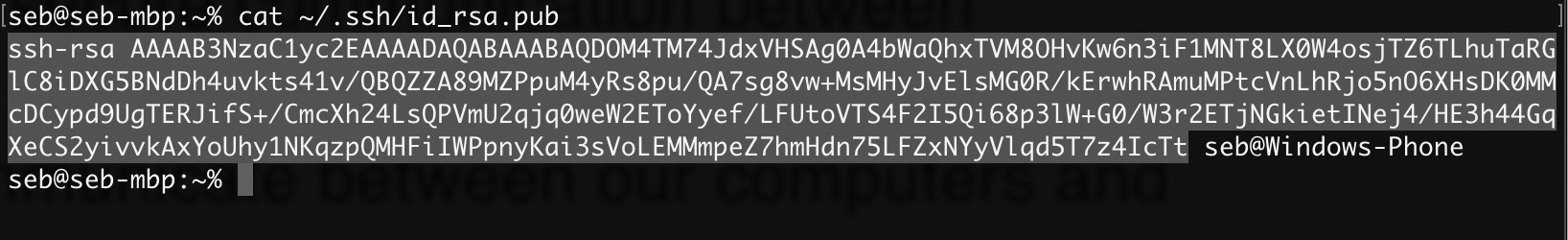
- Go to your GitHub account settings > SSH keys > add new
- Name your key to remember on which computer it is, and paste the key in the appropriate form field.
- Voilà, you'll be able to clone/push to GitHub from this computer for authorized repositories!
Understanding Repositories
Create a repository at GitHub
- https://help.github.com/articles/create-a-repo/
- Create a public repository, called
poco-yourname - Description: "Powercoders Switzerland: YOUR NAME"
- Do not initialize with a
READMEorLICENSE
Configure local repo to sync
- Other copies of your repository are called remotes
- Find your GitHub repository URL, it looks like
git@github.com:username/poco-yourname.git - Open terminal in VSC and enter
$ git remote add origin git@github.com/user/poco-yourname.git $ git remote -vto view configured remotes
Push commits to GitHub
git push -u origin main- first timegit push- after that
The very first time we push a commit we have to tell Git exactly how these two repositories (local and GitHub) are linked, including how they branch.
The -u flag is used to set origin
as the upstream remote in your git config. You only
have to do that the first time and then can use
push and
pull without arguments.
You will probably be prompted for credentials or an authentication token.
New workflow
git add [...]to add changesgit commit [...]to commit the changes locallygit pushto send the changes to GitHub
We had add and
commit before, new is the command
push
Working in a team
- Make sure you have the latest changes to avoid merge conflicts
git pull origin mainbefore you start working on a repo that day
GitHub from now on
- Commit all your work to your Git repository
git pushregularly- Expect comments! Programmers communicate
Dicussions & Code Review on Github
Comments on GitHub
Anyone can see the comments and comment on public repositories.
Check it out yourself and go to the conversation tab.
Comment on your buddy's repository. Request a change for example.
Pull requests
Github has a mechanism that allows you to contribute to someone else's repo, called "pull requests".
You do your change on a personal branch, then submit a pull request to the repo owner.
The owner (or reviewer) can then accept or dismiss the pull request, or ask for changes.
When working in a small team you do not have to use pull requests, it's mostly used for outside contributions or big teams.
Accepting feedback
It's totally normal for a pull request to require changes.
Don't be afraid to ask questions for clarification.
Most maintainers are friendly and helpful. If you encounter one who isn't, consider finding a different project worthy of your contributions.
We've Got Issues
GitHub issues are where collaborators track bugs, propose features, and discuss changes. They are for conversation, and do not actually change code.
Anyone can open or comment on an issue.
Try it yourself. Propose a feature to other participants.
Claiming issues
On Open Source projects anyone can claim issue to solve them for the community.
If you find an issue you'd like to work on, avoid duplicating work by commenting to say you'll volunteer.
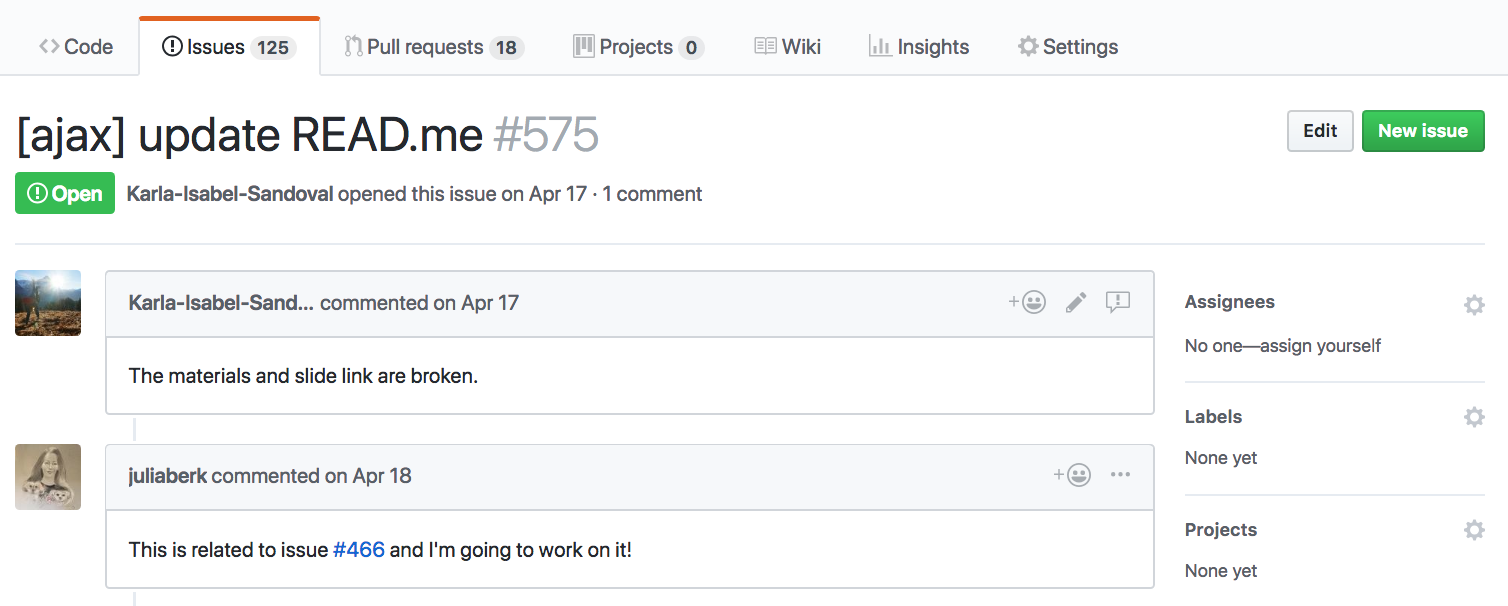
Feel free to ask questions if you need clarification before starting!
Tips and Resources
Tips and Resources
- GitHub Guides (by GitHub)
- Youtube Playlist for GitHub beginners
- Kent C. Dodds's GitHub video series
- Shubeksha Jalan's insightful story of her journey into open source
- A list of awesome beginners-friendly projects. Check it out.